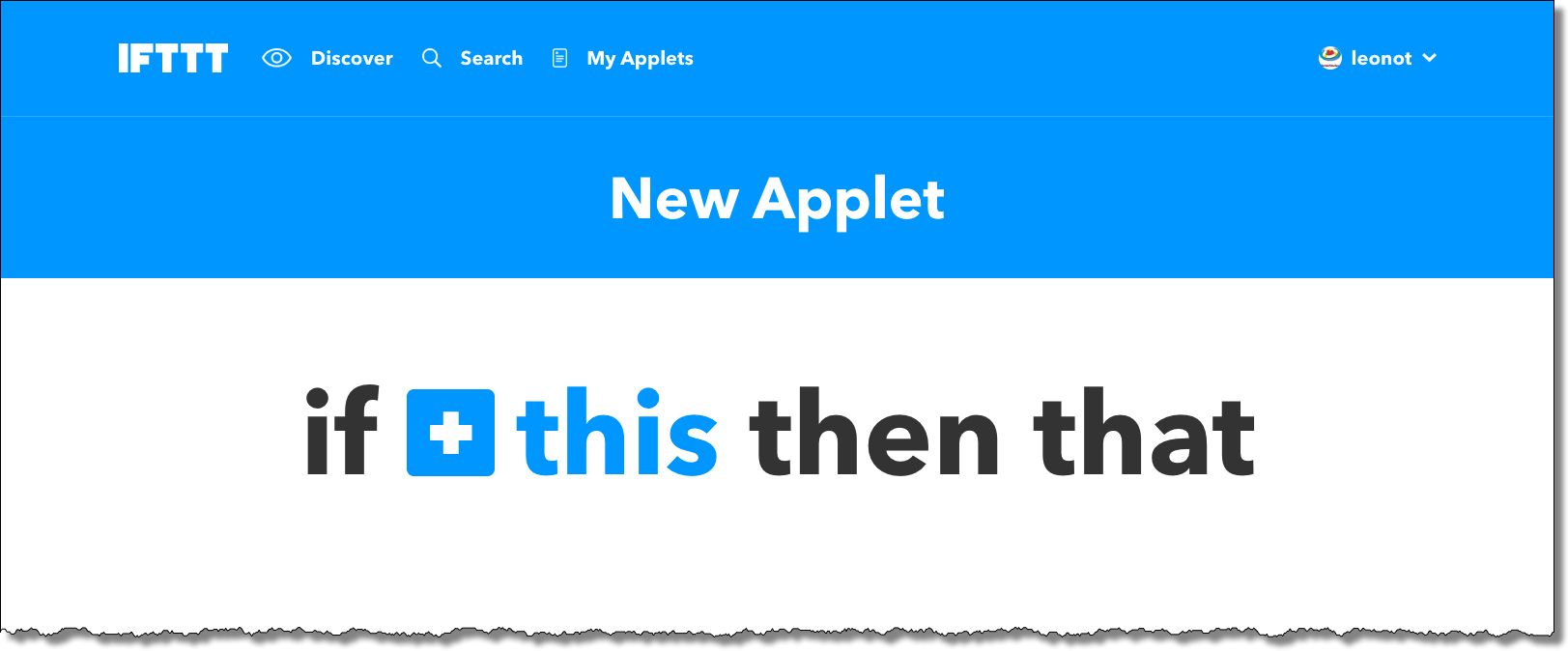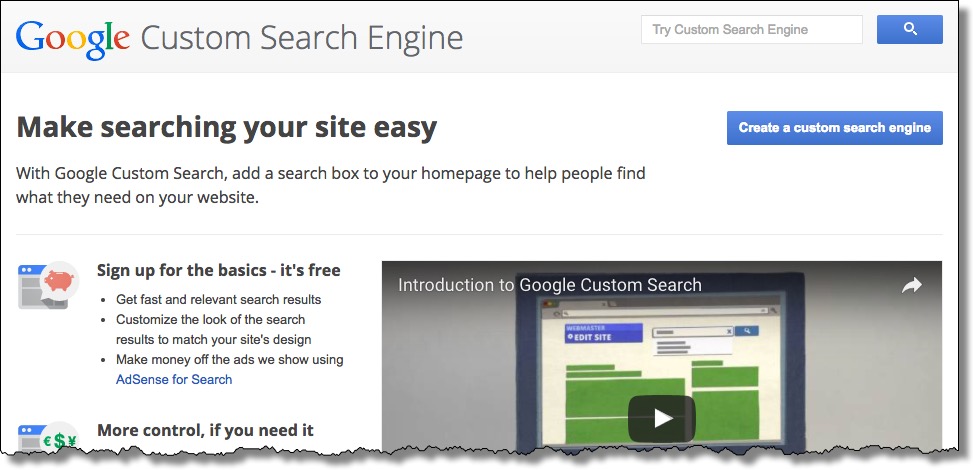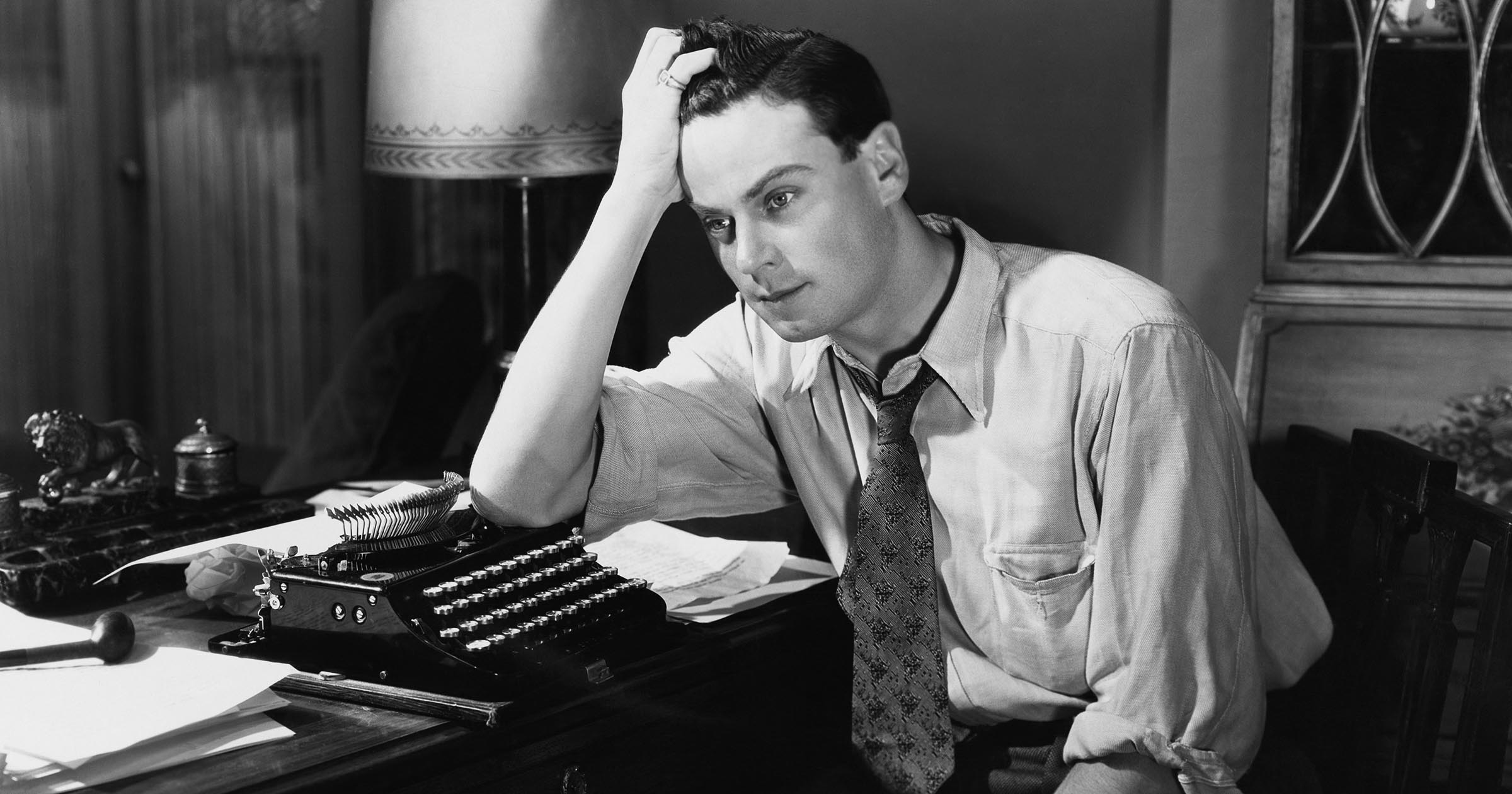In Automatically Publish to Your List, I discussed how your site has what’s called an RSS “feed”. We used that feed as a way for an email service like Aweber to notice when new posts are published, automatically get the new post from the feed, and send it to your mailing list.
The example site I used was Not All News Is Bad (NANIB). To send to the NANIB mailing list, I need do nothing more than publish a new post; the rest is automated by virtue of using that feed.
However, RSS feeds can be used for good or evil. They can be used to automate things like mailing lists (good), make it easier and more convenient for the interested to consume content (also good), and make it nearly trivial for thieves to steal and re-publish the content you just poured your heart and soul into (evil).
Podcast: Download (Duration: 7:14 — 3.4MB)